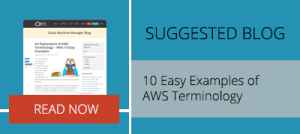As companies expand, the variable costs of business growth need to be managed carefully. However, finding ways to control these costs can often become difficult, as it’s not always easy to reduce costs without making compromises elsewhere within the organization.If you’re operating in the cloud, controlling AWS EC2 costs can be a lot more manageable. One way to control AWS EC2 costs being through scheduling your servers so that they are only switched ‘On’ at times when you really need them.
Why schedule servers?
Many companies often face larger than expected AWS EC2 bills because they aren’t always aware of how much it can cost to keep all of their servers running. So when trying to reduce these bills, the first step is often to figure out which servers need to be ‘On’ for an extended period of time, and which servers only need to be switched ‘On’ at certain times.
Scheduling servers is a great way to save on EC2 costs in cloud computing. By scheduling servers, you can dictate when your servers will be switched on and off, enabling you to gain greater control over how much you’re paying for your cloud computing services.
For example, many 9-5 companies only need servers to be switched on between 9am to 5pm on weekdays. So by scheduling servers to be switched on only during the hours of the working week can help you to achieve significant cost savings.
Cost savings when scheduling servers
Let’s take a look at the example of running ten t2.large instances at a cost of $1.04 per hour, for a Linux operating system in the US East (N.Virginia) region, over the course of one week, on-demand.
The costs of running these instances 24/7 over the course of a week would be $174.72. If these instances were left to continue running over the course of a month (28 days), then the costs significantly increase to $698.88.
Now let’s change the circumstances in which your servers operate so they are now active only during the working hours of a five-day-week (9-5, totaling 40 hours). The cost of running these instances now drops to $41.60. Over the course of a month (28 days), the cost amounts to $166.40.
By scheduling your servers so that these instances only operate during the times in which they are needed, you already lower your costs by $532.48 a month. That’s a saving of over $6000 per year. Not bad, right?
Scheduled Reserved Instances
AWS also offers a way to make use of scheduling instances. With AWS, you can purchase reserved instances on a schedule, obtaining all the computing capacity you need ahead of time.
Pricing for these instances will fluctuate with supply and demand, as well as with the time at which you want to schedule these instances. Yet, even if prices increase since the time that you purchased these scheduled instances, you pay the price at which you made the purchase and nothing more.
Through scheduling reserved instances, you also gain a discount on the on-demand price of instances. So when you schedule instances during peak hours (Monday-Saturday), you gain a 5% discount, and by scheduling instances during off-peak hours (Saturday-Monday), you gain a discount of 10%.
Ultimately, scheduling servers is a cost-effective way to run your cloud computing operations, enabling you to gain greater control over servers and save a whole heap of money on your AWS EC2 bills.